
Suppose your customer places an order, and within seconds, they receive a WhatsApp message confirming it—clear, direct, and instant. That’s what today’s online consumers anticipate their user experience to be like. In an age of immediate gratification, prompt communication is a need rather than a perk. Combining SMS alerts with WhatsApp order alerts can raise the level of your WooCommerce store’s communication and customer happiness.
Introduction
It’s not easy to run a profitable WooCommerce store that is more than just managing the orders and inventory. Nowadays, customers want to know when their order is verified, and wait for when it is sent, and delivered. It usually happens when Communication breakdowns frequently leading to miscommunication, criticism, and sometimes cancellations. So, in this scenario, WhatsApp’s real-time updates and SMS alerts are most useful.
WhatsApp is one of the most popular communication apps, which have billions of users worldwide communication apps. By integrating WooCommerce with it, you can send your customers quick, automated updates in a way that they can easily understand and use. By incorporating SMS alerts, it ensures that customers never miss an update, even when they are not checking their emails.

Let’s examine why modern e-commerce increasingly depends on WhatsApp order notification WooCommerce solutions, their mechanism, and their features.
What Is WhatsApp Order Notification WooCommerce?
WhatsApp order notifications for WooCommerce are automated messages sent to your clients at various phases of the order process via WhatsApp. These cover confirmations, dispatch notifications, delivery updates, and other significant occurrences connected to their purchases.
Usually, changes in order status in your WooCommerce store set off these notifications. This procedure is managed by a plugin or an integrating service, which guarantees that every order a customer places or modifies causes an immediate WhatsApp message. This lowers customer questions, fosters trust, and increases transparency.
Some WooCommerce plugins and services also provide an all-in-one solution—covering WooCommerce SMS notifications as well as WhatsApp order alerts—so your customers receive updates through many means.
Significant advantages of WooCommerce’s SMS Notifications and WhatsApp
Using WhatsApp and SMS notifications can greatly simplify store communication and enhance customer experience. Here are the most significant benefits:
Enhanced Order Transparency
Customers can get shipping updates and order confirmations, therefore reducing the need for them to call with questions about their order status.
Higher levels of customer involvement
Emails are less likely to be opened and read as quickly as messages sent through SMS or WhatsApp. This guarantees prompt contact that keeps your client interested throughout their trip.
Reduced inquiries for help
Offering real-time updates lowers the load on your customer service by making consumers less likely to call your support staff for updates.
Automatic Workflows
Most plugins let you fully automate notification triggers depending on the order status, therefore saving time for you and your staff.
Brand Trust and Loyalty
A store that proactively communicates encourages consumers to return. Real-time notifications help to create that trust.
Using the SMS Alert Plugin for WooCommerce Notifications
The WooCommerce SMS Alert Notifications plugin is among the most reliable resources available for managing SMS and WhatsApp notifications. This plugin supports both SMS alert WooCommerce and WhatsApp order notification WooCommerce by integrating straight into your WooCommerce store.
Here is what it provides:
Sends SMS and WhatsApp notifications to clients for:
- Confirmations of order
- Order status updates—processing, completed, on hold, etc.
- notifications about shipments and deliveries
- Alerts on orders failed or cancelled
- Sends alerts to store managers for failed transactions, stock updates, and new orders.
- Added security at checkout supports OTP (One Time Password) verification.
- Offers customized message templates for every kind of notification.
- Simple setup and configuration through WooCommerce options; no coding experience needed.
Further Aspects:
- Multiple language assistance
- Alignment with several WooCommerce themes
- APIs that are easy for developers to use for customized integrations
Tips for Making the Most of SMS and WhatsApp Notifications
Must follow these best steps to increase the productivity of your WooCommerce SMS and WhatsApp order alerts:
Use Clear & Concise Language
Messages ought to be clear, concise, and educational. Steer clear of jargon and advertising language unless required.
Customize the notification templates.
Include crucial information in each message type, such as order confirmation, shipment, delivery, etc., such as the product name, order number, and delivery date.
Send Administration Alerts
Set notifications for administrators as well—like low stock alerts or new orders—so you can act swiftly when required.
Don’t overwhelm clients.
Although updates are helpful, limit the number of communications for relatively minor deeds. Stick to important events that concern the consumer.
Enable OTP for Verification
Employing OTP at the checkout confirms the accuracy of contact information and lowers fraud.
What drives the combination of WhatsApp and SMS?
As we know that WhatsApp is popular and free for users, SMS can be the best option for those who are not using WhatsApp actively due to poor internet connection or something like that. Because of this, combining the two platforms guarantees a larger audience and offers a fallback contact method.
An integrated SMS and WhatsApp approach lets you:
- Reach consumers independent of their chosen platform.
- Make sure delivery is even offline via SMS
- Maximize open rates and minimize client service reliance.
Conclusion
Real-time communication is expected, not a luxury, in the fast-paced e-commerce environment of today. Including WooCommerce SMS alerts and WhatsApp order notification features in your store guarantees your consumers remain informed and confident in their purchase decisions. Automating important touchpoints throughout the order journey it helps to lighten the operational burden on your side as well.
Whether you run a little internet store or a growing WooCommerce business, enabling SMS alert order notifications, WooCommerce gives your store a competitive edge. Setting SMS Alert Notifications—with trustworthy plugins—is simple, and the rewards—better client happiness, fewer grievances, and more repeat business—make it every ounce of labour.
Author Profile
- I am the owner of the blog readree.com. My love for technology began at a young age, and I have been exploring every nook and cranny of it for the past eight years. In that time, I have learned an immense amount about the internet world, technology, Smartphones, Computers, Funny Tricks, and how to use the internet to solve common problems faced by people in their day-to-day lives. Through this blog, I aim to share all that I have learned with my readers so that they can benefit from it too. Connect with me : Sabinbaniya2002@gmail.com
Latest entries
 GAMESJanuary 21, 2026A Beginner’s Guide to Playing Blackjack Online
GAMESJanuary 21, 2026A Beginner’s Guide to Playing Blackjack Online BlogJanuary 9, 2026Best Face Swap Online Video Tools of 2026
BlogJanuary 9, 2026Best Face Swap Online Video Tools of 2026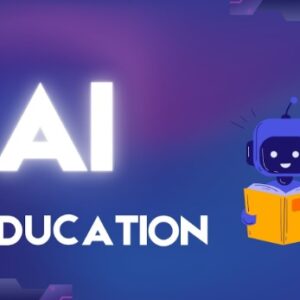 BlogDecember 20, 2025AI Personalized Learning: The End of Traditional Classroom Teaching?
BlogDecember 20, 2025AI Personalized Learning: The End of Traditional Classroom Teaching? How ToDecember 9, 2025How to Increase Bajaj Finserv EMI Network Card Limit
How ToDecember 9, 2025How to Increase Bajaj Finserv EMI Network Card Limit