
Okay, seriously, is your creative agency totally bogged down just trying to track down the right WordPress stuff? ‘Cause, between pitching new clients, those insane deadlines, and just trying to keep your own website from feeling like dial-up, the last thing you need is a massive plugin headache. But, you know, grab the right few extras, and boom – suddenly, pages load instantly, your SEO starts going nuts, and your team isn’t stuck doing the same repetitive junk for hours. So, really, which ones are actually the real deal? The ones that actually, like, work?
So for this super quick guide, we’re basically gonna, like, walk you through grabbing the absolute best add-ons for your agency. Seriously. Every single step, we’ll totally point out those features you simply have to have, show you some plugins that are actually, truly proven to work, and then, yeah, we’ll even get into why picking the right tool here genuinely saves you cash, instead of just, you know, adding to your expenses. Seriously, whether it’s making those WooCommerce checkouts lightning-fast or building eye-popping image galleries, just read on. You’ll end up with a WordPress setup that truly works as hard as you do.
Why Do Plugins Matter So Much for your Creative Agencies?
You know how it is, right? You want your website to do more, but who has time for custom coding? Plugins, man – they just bolt on features for you. And for a creative agency? That basically means projects are gonna fly out the door way faster, you’ll have way fewer annoying bugs to chase down, and seriously, more brain space for the actual design work and long-term planning. Your team just… clicks better, expenses drop, and you can even keep tabs on all your client sites without, you know, constantly jumping between screens. That is a pretty great deal, if you ask me. In other words, smart plugins not only save hours but also improve overall performance.

1. Identify Your Agency’s Core Needs
Before digging through the plugin store, sit down and name your top priorities. Ask:
- Do we need better project management?
- Are we building e-commerce sites often?
- Is SEO or performance a key focus?
- Do we want to create reusable templates?
- Is client communication a challenge?
Once your needs are clear, chasing the right tools becomes way easier.
2. Essential Plugin Categories for your Creative Agencies
a. Project Management Plugins
Below mentioned plugins will helps you to organize your daily tasks, track your deadlines and assign responsibilities.
- WP Project Manager
- UpStream
- Panorama
b. Design and Page Builder Plugins
If you want to Create beautiful websites without coding. Let me list few plugins for agencies that focus on front-end design.
- Elementor Pro
- Beaver Builder
- Brizy
c. SEO and Performance Plugins
Boost site rankings and speed to deliver better results to clients.
- Rank Math
- Yoast SEO
- WP Rocket
- Smush for image compression
d. Client Communication Plugins
Simplify client approvals, messaging, and support.
- Fluent Support
- WPForms with client feedback forms
- LiveChat
e. E-Commerce Plugins
For clients with online stores, having strong WooCommerce support is crucial.
- WooCommerce
- WooCommerce Subscriptions
- WooCommerce product video – lets agencies showcase product details with high-quality videos, improving user engagement and conversions.
3. Prioritize Speed and Security
Stick with plugins that are light and reliable — clunky or poorly made ones can slow your site down and even open the door to security risks.
- Ratings and reviews
- Last update date
- Compatibility with your current WordPress version
- Number of active installations
Security plugins like Wordfence or iThemes Security should be considered must-haves.
4. Go for Multi-Function Plugins to Reduce Bloat
Instead of piling on a bunch of tiny plugins, grab a few that bundle multiple tools. For instance:
- Jetpack takes care of security, speed, backups, and site stats.
- Elementor Pro covers designs, forms, pop-ups, and even whole themes.
Running fewer add-ons speeds up your site and lowers the risk of weird clashes.
5. Test Before Full Deployment
Never slap a fresh plugin onto a paying client site right away. Set it up first on a staging area or local copy. That way you can check:
- It won’t fight with the theme or other tools
- Every feature works like you hoped
- Load times and overall speed stay strong
WP Staging or Local by Flywheel make cloning sites for quick tests easy and safe.
6. Look for Plugins with Active Support and Documentation
Solid support can save you hours later. Good plugins usually offer:
- Quick replies through chat, forums, or email
- Frequent updates that patch bugs and fill security gaps
- Step-by-step guides and video how-tos you can follow fast
Advanced Custom Fields (ACF) and Gravity Forms are classics because their docs and lively communities have your back.
7. Plan for Scalability
Think ahead: will this plugin still work when your agency soars? A great option will:
- Welcome extra users or features without crashing
- Sync smoothly with CRMs, email tools, and analytics
- Offer developer hooks and APIs for custom tweaks
Pick plugins that grow with you, and you’ll swap them out less often.
8. Consider Licensing and Cost
Free plugins shine, yet premium ones usually deliver faster support, extra features, and steadier updates. So always check:
- Whether the license renewal is yearly, or one lump lifetime fee
- How much you’ll pay for multisite or full-agency access
- If there are sweet renewal discounts after the first term
For instance, WPForms Pro and Elementor Pro both sell plans that cover hundreds of client sites.
9. Don’t Overload Your Site
Even top-tier plugins can drag down speed if you pile on too many. Keep your setup lean:
- Run a plugin audit every few months
- Yank out extras you never use
- Update each one regularly to patch bugs and boost speed
When it comes to WordPress, sometimes less really is more.
10. Recommended Plugin Stack for Creative Agencies
| Category | Recommended Plugin |
|---|---|
| Page Builder | Elementor Pro |
| SEO | Rank Math |
| Performance | WP Rocket |
| Forms | WPForms Pro |
| Security | Wordfence |
| Backup | UpdraftPlus |
| Project Management | WP Project Manager |
| Client Portal | WP Customer Area |
| Image Optimization | ShortPixel |
| E-commerce | WooCommerce with WooCommerce product video |
This stack gives you design flexibility, e-commerce power, and robust site management tools—all within a stable and optimized system.
11. Re-Evaluate Plugins Regularly
Set a reminder every three to six months to take a fresh look at the plugin list. During the review ask:
- Do we still use this plugin on active sites?
- Is there a newer, lighter option?
- Are reports of bugs or conflicts piling up?
Regular cleaning keeps sites quick, protects client data, and makes sure every plugin plays nice with the latest WordPress release.
12. Integrate with Your Workflow Tools
These days, many plugins let you hook right into the tools you already use, such as:
- Slack for quick alerts
- Zapier to chain together tasks
- Google Analytics for extra number-crunching
Pick plugins that play nicely with your existing setup, and you will speed up your team’s routine.
Conclusion
Look, with plugins, it’s not really about just chasing whatever the new big thing is, you know? It’s more like, you gotta make sure whatever tool you pick actually, truly fits with what your agency’s trying to do. So, what I’d do? Just jot down your biggest pain points, your goals, whatever – then go look for stuff that’s solid, really secure, easy to scale if you need it, and, well, just simple to use. And hey, here’s the thing to remember: a few really top-notch plugins? That’ll keep your site running way cleaner than loading it up with a ton of random extras nobody actually uses. Trust me on that.
Pick plugin stacks that boost speed, SEO, customer satisfaction, and team teamwork. Turn testing into a daily habit, teach your crew the ropes, and keep an eye on fresh updates.
When your agency nails the right plugin plan, it builds stronger sites, wows more clients, and accelerates growth. Whether adding videos to WooCommerce products or using task boards, smart plugin picks are the edge every creative studio needs.
Author Profile
- I am the owner of the blog readree.com. My love for technology began at a young age, and I have been exploring every nook and cranny of it for the past eight years. In that time, I have learned an immense amount about the internet world, technology, Smartphones, Computers, Funny Tricks, and how to use the internet to solve common problems faced by people in their day-to-day lives. Through this blog, I aim to share all that I have learned with my readers so that they can benefit from it too. Connect with me : Sabinbaniya2002@gmail.com
Latest entries
 GAMESJanuary 21, 2026A Beginner’s Guide to Playing Blackjack Online
GAMESJanuary 21, 2026A Beginner’s Guide to Playing Blackjack Online BlogJanuary 9, 2026Best Face Swap Online Video Tools of 2026
BlogJanuary 9, 2026Best Face Swap Online Video Tools of 2026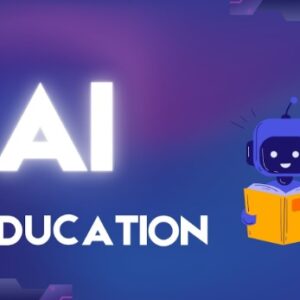 BlogDecember 20, 2025AI Personalized Learning: The End of Traditional Classroom Teaching?
BlogDecember 20, 2025AI Personalized Learning: The End of Traditional Classroom Teaching? How ToDecember 9, 2025How to Increase Bajaj Finserv EMI Network Card Limit
How ToDecember 9, 2025How to Increase Bajaj Finserv EMI Network Card Limit