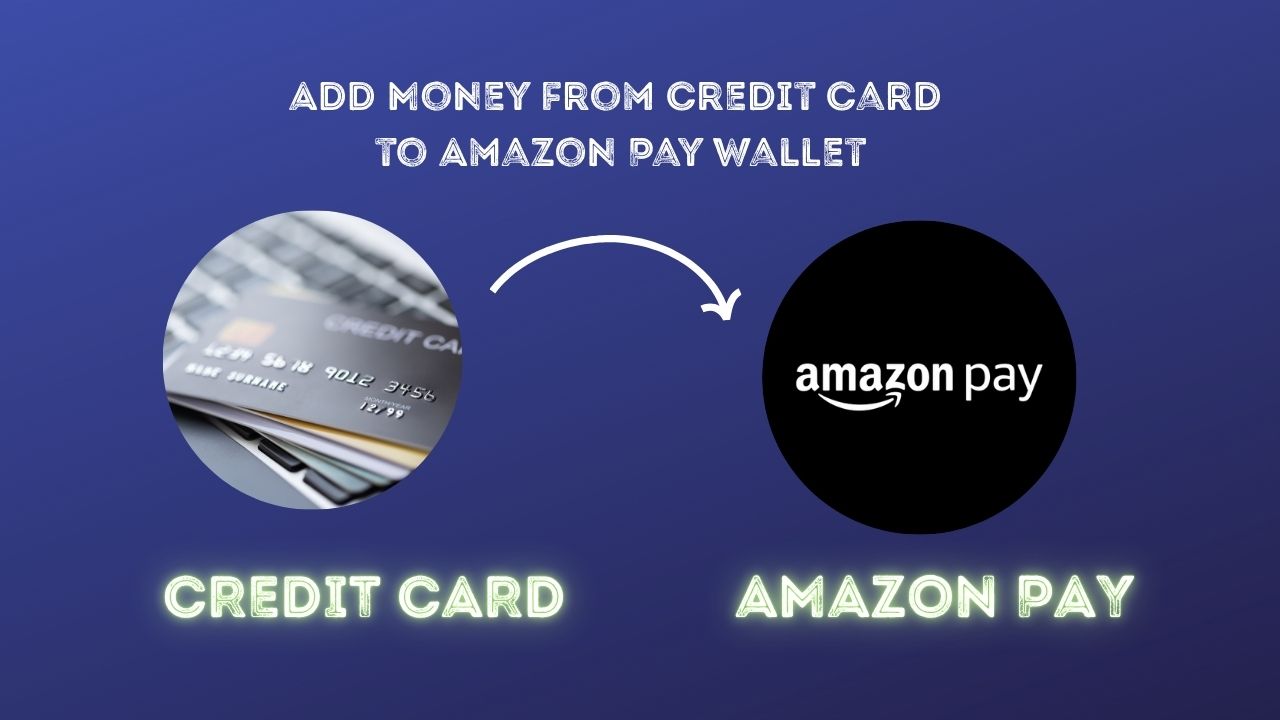
Amazon Pay has become one of the most trusted digital wallets in India. Introduced by Amazon.com, Inc., it’s not just used to pay for items on Amazon’s website or app—it goes much beyond that. From electricity bills to mobile recharges, gas cylinder bookings to DTH payments, and even railway or movie tickets, Amazon Pay lets you handle a variety of everyday transactions smoothly. But to use it seamlessly, you need to make sure there’s enough balance in your Amazon Pay wallet.
One of the most convenient ways to top up your Amazon Pay balance is through a credit card. In this guide, I’ll explain how to add money to Amazon Pay using a credit card, along with details about limits, charges, and benefits.
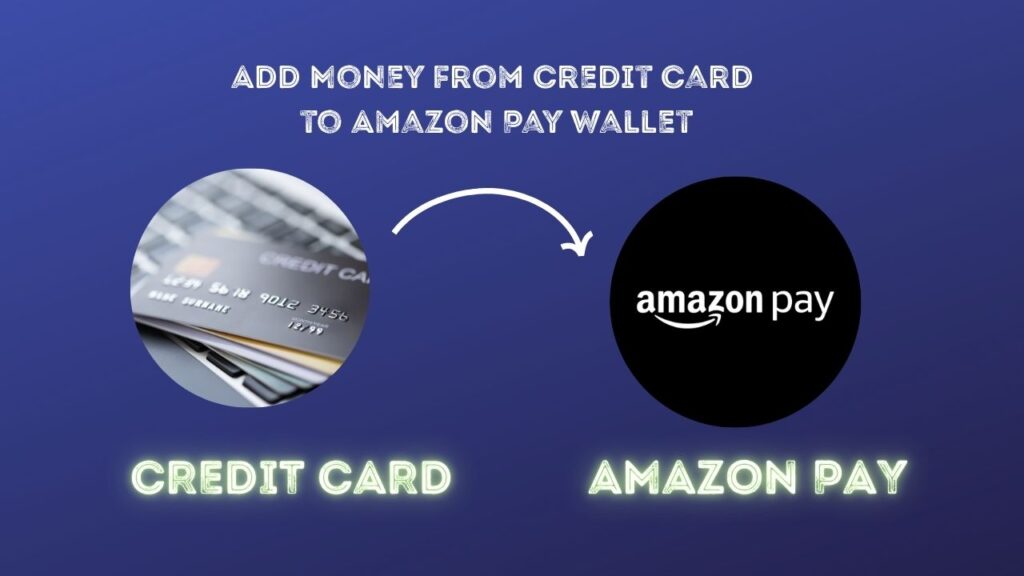
What is Amazon Pay?
Amazon Pay is a mobile wallet and digital payment solution that’s integrated within the Amazon ecosystem. While it’s obviously built for purchases on Amazon’s platform, it has evolved into a multi-purpose wallet. You can now use Amazon Pay to:
- Recharge your mobile
- Pay postpaid phone bills
- Book gas cylinders
- Clear electricity and water bills
- Subscribe to OTT platforms
- Book movie and travel tickets
- Pay at selected third-party merchants
In short, it’s like a mini bank account on your phone for daily payments.
Why Add Money to Amazon Pay Using a Credit Card?
There are a few reasons why using a credit card to add funds to Amazon Pay makes sense:
- Convenience: You don’t need to enter your card details every time you make a payment—just use your Amazon Pay balance.
- Reward Points: Many credit cards offer cashback or reward points on wallet top-ups, which can add up over time.
- No Extra Fees: Amazon does not charge any additional fees when you use your credit card to add money to Amazon Pay.
- Budget Control: You can load a fixed amount into your wallet and control your spending better.
Step-by-Step Guide: How to Add Money to Amazon Pay Using a Credit Card
Adding money to your Amazon Pay wallet is super easy. Here’s how you can do it:
- Open the Amazon App or Website
- Make sure you’re logged into your Amazon account.
- Go to Amazon Pay
- On the home screen, scroll or search for “Amazon Pay.”
- Click on ‘Add Money’
- You’ll find this option right under your Amazon Pay balance.
- Enter the Amount
- Type the amount you want to add. Remember the monthly limit (more on this below).
- Click ‘Continue’
- Choose Credit Card as Your Payment Option
- Select your saved credit card or add a new one.
- Confirm the Payment
- Complete the transaction. You may be asked for OTP or 3D secure authentication.
- Done!
- Your balance should reflect within 15 minutes.
That’s it. You’ve now successfully added money to your Amazon Pay wallet using your credit card.
Amazon Pay Limits: Monthly and Annual
As convenient as Amazon Pay is, it does have some limits in place to comply with RBI regulations and prevent misuse. Here are the key figures:
| Particulars | Limit |
|---|---|
| Monthly Top-Up Limit | ₹10,000 |
| Monthly Spending Limit | ₹10,000 |
| Annual Wallet Limit | ₹1,00,000 |
⚠️ Note: These limits apply to wallets that are not fully KYC-verified. If you want higher limits, you’ll need to complete full KYC.
Charges: Is There Any Fee for Adding Money via Credit Card?
No. There are zero charges when you use a credit card to add money to your Amazon Pay wallet. Amazon has made this process free for users, which is a big advantage compared to some other wallets that impose 2–3% fees on credit card transactions.
That said, always check with your credit card issuer. Some banks may treat wallet loads as cash advances or block reward points, though this is rare. Most leading cards from HDFC, SBI, ICICI, Axis, and others continue to offer rewards and do not levy any extra charges for Amazon Pay top-ups.
Benefits of Using Amazon Pay
Aside from being easy to load and use, Amazon Pay offers additional perks:
- Instant Payments: No need to wait for bank authentication every time.
- Cashback Offers: Amazon frequently runs cashback offers when you pay via Amazon Pay.
- Secure Transactions: Amazon’s wallet is PCI DSS compliant and highly secure.
- Wide Acceptance: From Swiggy to IRCTC, many merchants now accept Amazon Pay.
- Track Spending: The wallet gives you a clear history of where your money goes.
Final Thoughts
Amazon Pay has carved out a solid space in the Indian digital payments market thanks to its simplicity, reach, and seamless integration with the Amazon ecosystem. If you use Amazon frequently, or just want a hassle-free digital wallet to manage your bills, subscriptions, or travel bookings, it’s a smart choice.
And when it comes to funding your Amazon Pay wallet, using a credit card is one of the most convenient and rewarding methods. You get instant access to funds, potential reward points from your card provider, and peace of mind knowing there are no hidden charges.
So the next time you’re running low on wallet balance, just pull out your credit card and top up Amazon Pay in under a minute!
Author Profile
- I am the owner of the blog readree.com. My love for technology began at a young age, and I have been exploring every nook and cranny of it for the past eight years. In that time, I have learned an immense amount about the internet world, technology, Smartphones, Computers, Funny Tricks, and how to use the internet to solve common problems faced by people in their day-to-day lives. Through this blog, I aim to share all that I have learned with my readers so that they can benefit from it too. Connect with me : Sabinbaniya2002@gmail.com
Latest entries
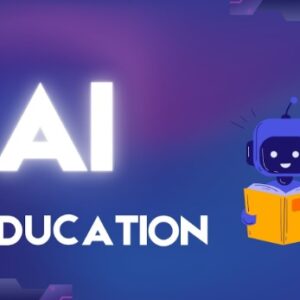 BlogDecember 20, 2025AI Personalized Learning: The End of Traditional Classroom Teaching?
BlogDecember 20, 2025AI Personalized Learning: The End of Traditional Classroom Teaching? How ToDecember 9, 2025How to Increase Bajaj Finserv EMI Network Card Limit
How ToDecember 9, 2025How to Increase Bajaj Finserv EMI Network Card Limit ArticleOctober 23, 2025How to Use Rotating Residential Proxies
ArticleOctober 23, 2025How to Use Rotating Residential Proxies ArticleOctober 19, 2025Why You Should Use Geo-Targeted Proxies for Web Scraping
ArticleOctober 19, 2025Why You Should Use Geo-Targeted Proxies for Web Scraping