
A side cart WooCommerce setup lets shoppers see their selections without leaving the product page. When an item is added, a panel slides in from the side, displaying the product name, quantity, and total cost. This instant visibility keeps buyers focused and reduces the chances they’ll abandon their cart.
Traditional carts that require page reloads can slow down the buying process. Each wait gives shoppers time to reconsider or get distracted. With a side cart, users adjust quantities, remove items, or go straight to checkout with a single click. This smooth flow keeps momentum high and makes the shopping experience feel quick and easy.
Mobile shoppers benefit even more. On smaller screens, navigating back and forth between pages can be frustrating. A side cart WooCommerce panel is thumb-friendly and adapts to any device. Shoppers can keep browsing while always seeing their cart contents, which builds confidence and speeds up decisions.
The side cart WooCommerce plugin helps you implement these strategies in minutes. Choose between a side panel or popup cart, match colors and text to your brand, and set rules for when and where the cart appears. Use stock alerts, upsell suggestions, and clear call-to-action buttons in the panel to guide customers toward checkout and boost sales.

5 Business Benefits of Side Cart WooCommerce Plugins
1. Make Shopping Feel Fast and Easy
Nobody enjoys waiting. Whenever a shopper clicks “Add to Cart” and a new page has to load, that additional second or two can seem like forever. A side cart WooCommerce setup instantly shows the updated cart right on the page, without reloading. That feedback ensures shoppers finish the process without breaking their train of thought.
Consider the coffee shop you enjoy the most. Whenever a barista hands you your drink, your mood gets even better. But if you need to standby in a long queue, or go to another place to get your cup, it can make you a bit frustrated, or even leave. That is how an online store works too. Simple and smooth actions instill trust, and satisfaction.
With a side cart, shoppers are able to see their cart contents without changing pages. Product quantities can be adjusted, items removed, or even checked out with a few simple clicks. That kind of flow reduces distractions. To put it simply, the more streamlined it is, the simpler and quicker everything is set up, the more likely the shopper will get to completing their order, because they will not leave.
2. Cut Down on Abandoned Carts
Cart abandonment occurs when shoppers add items to their cart but don’t complete the purchase. The reasons for this vary: steep shipping fees, a complicated checkout process, or just being sidetracked. One major problem is if the cart is concealed or takes an eternity to load. A WooCommerce side cart plugin solves this problem. Keeping the cart always in view allows shoppers to remain focused on adding items.
Let’s say a shopper spots a jacket while scrolling through your store. They add it to their cart but are distracted by something on another tab and forget the jacket altogether. With side carts, users are reminded to check the items while they browse. The scrolling side cart will remind the shoppers about the jacket and prompt them to purchase it.
The side panel could encourage the shopper seamlessly by stating, “You’re only $5 away from free shipping!” With details like these in the right context, shoppers complete their orders before they have the chance to get distracted. These customizable nudges can steer shoppers towards spending their money.
3. Give Mobile Shoppers a Better Experience
According to public information, more than fifty percent of online shopping now occurs on smartphones or tablets. If your store isn’t optimized for small screens, you risk losing a lot of potential sales. Standard cart pages are almost impossible to browse on mobile. Small buttons, overwhelming lists, and sluggish loading times result in increased frustration. A mobile-friendly side cart WooCommerce plugin fixes these issues.
For instance, when the shopper clicks “Add to Cart” on the phone, a sliding side panel can pop up containing relevant information and exactly fitting the screen. It contains the item itself, the price, and a prominent “Checkout” button. All items are thumb-accessible to be tapped. This cart enables smoother flows without obstructions to the shopping experience. They will no longer have to zoom in or search for a cart link that is tucked away in some dropdown menu.
A mobile side cart optimizes to work with different screen sizes as well. On a tablet, it might be displayed as a larger panel, and on a smaller phone it might take up the whole width, but stacked in an easier to understand format. This means no longer having to worry about custom code for specific devices. The plugin does everything so that all shoppers have a seamless experience, regardless of the device they use.
4. Boost Sales with Smart Upsells and Inventory Clarity
Apart from displaying the items in the cart, a side cart WooCommerce plugin can also boost sales by highlighting items and suggesting items that are related to what the customer already has in their cart. If a customer puts a laptop in their cart, the WooCommerce plugin can suggest a laptop bag or a wireless mouse. Those unnoticeable and simple suggestions help to increase the value of orders, without annoying the customers.
While all this is happening, the side panel can also show the stock levels in real-time. If only a few items are left of a particular item, you can inform them that, “Only 2 left in stock!” That type of alert creates the right level of urgency for faster purchases. Shoppers tend to zealously respond to buying limited options beforehand because they fear running out of available options.
From a management point of view, understanding which products get stocked in the side cart the most provides you with insights about the demand. If you start seeing trends, like a certain color of a t-shirt being added a lot and not sold, which means you need to change their pricing or description. These pieces of information allow you to maintain adequate stock levels and respond to customers effectively.
5. Strengthen Your Brand Image and Build Trust
A pleasant and integrated retail process is an indicator of a good brand image. Shoppers develop persception jof the brand within seconds. If a site seems professional, is visually appealing, and tameons fast, consumers are able to trust more. A.Side Cart Woocommerce Plugin showcases a retailer’s attention to detail.
You can choose color to match the brand style thus marking a change on the side panel. Also, change text to casual “Your Bag” or “Shopping Cart” and “Go to Checkout” or “Finish Purchase.” Such changes give life thereby boosting interactions. These features enable users to change a positive clicking experiences.
There are several reasons why one would want to implement a side cart WooCommerce plugin into your store. First and foremost, from the standpoint of your potential customers, side carts streamline the user experience by ensuring that interaction is as simple as a button press.
These checked boxes lead to outcomes that might not have been guaranteed without the side cart implementation. Showing customers their cart drastically reduces shopping cart abandonment, increases retention rates, and even improves the efficiency of your entire sales funnel. This is a great way to save time and money while maintaining a professional appearance.
Putting It All Together
By now, you’ve seen five strong reasons to add a side cart WooCommerce plugin to your store:
- Make Shopping Feel Fast and Easy: Instant cart updates keep shoppers moving smoothly toward checkout.
- Cut Down on Abandoned Carts: Visible cart reminders reduce the chance that shoppers leave before buying.
- Give Mobile Shoppers a Better Experience: Finger-friendly, responsive design makes on-the-go shopping simple.
- Boost Sales with Smart Upsells and Inventory Clarity: Suggest related items and display stock levels right in the cart panel.
- Strengthen Your Brand Image and Build Trust: A polished, consistent experience boosts confidence and loyalty.
These benefits work together. A faster, easier experience lowers abandonment. Mobile-friendly design captures more sales on phones. Smart upsells increase order value. A consistent, well-branded cart builds trust. Over time, these small improvements add up to big gains in revenue, customer satisfaction, and repeat business. While you can also learn about how to add the WooCommerce size chart guide for better understanding of the cart optimization process.
While the side cart keeps the checkout process seamless, you can add video to woocommerce product gallery, which can capture attention, answer common questions, and demonstrate features in action. Together, they inform and engage shoppers, building trust and guiding them smoothly from browsing to purchase.
Conclusion:
In conclusion, your primary focus should be to streamline processes for customers. A side cart WooCommerce plugin ensures no distractions come between the customer and closing the deal. When customers do not face obstacles, it makes them happier, and when customers feel happier, tend to tell others about you, and return.
So, the side cart should be optimistically thought of as an assistant to the customers who guide them through their selections while directing them toward the goal. With fewer abandoned carts and stronger brand loyalty, this Plugin doesn’t only increase sales, but pays for itself. Side cart functionality is something that can easily elevate a store that is looking to boost themselves.
Author Profile
- I am the owner of the blog readree.com. My love for technology began at a young age, and I have been exploring every nook and cranny of it for the past eight years. In that time, I have learned an immense amount about the internet world, technology, Smartphones, Computers, Funny Tricks, and how to use the internet to solve common problems faced by people in their day-to-day lives. Through this blog, I aim to share all that I have learned with my readers so that they can benefit from it too. Connect with me : Sabinbaniya2002@gmail.com
Latest entries
 GAMESJanuary 21, 2026A Beginner’s Guide to Playing Blackjack Online
GAMESJanuary 21, 2026A Beginner’s Guide to Playing Blackjack Online BlogJanuary 9, 2026Best Face Swap Online Video Tools of 2026
BlogJanuary 9, 2026Best Face Swap Online Video Tools of 2026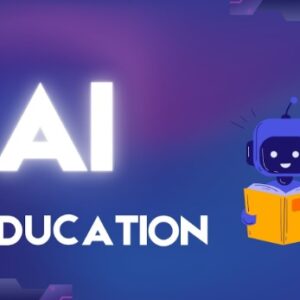 BlogDecember 20, 2025AI Personalized Learning: The End of Traditional Classroom Teaching?
BlogDecember 20, 2025AI Personalized Learning: The End of Traditional Classroom Teaching? How ToDecember 9, 2025How to Increase Bajaj Finserv EMI Network Card Limit
How ToDecember 9, 2025How to Increase Bajaj Finserv EMI Network Card Limit