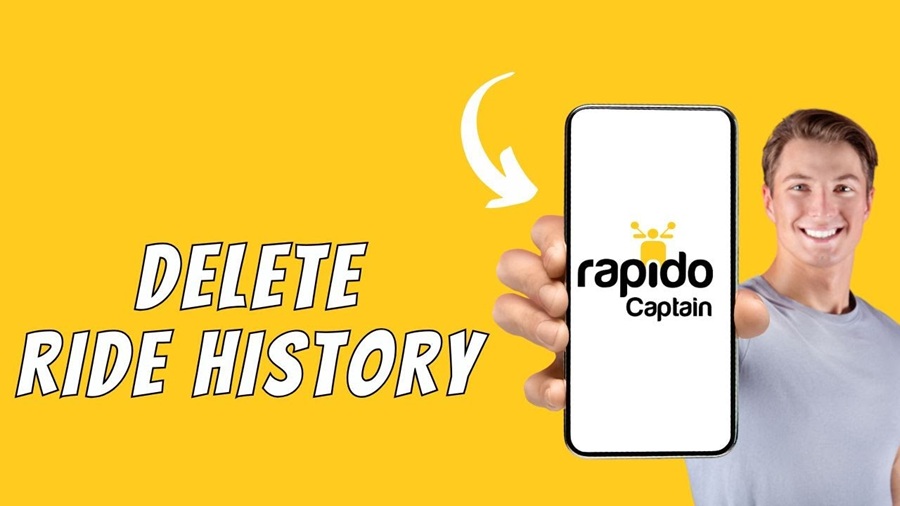
Rapido is today among the most sought-after bike taxi services in India, offering a cheap and convenient way of traveling short distances. Whether for daily commutes or a solo ride, you might want to delete your ride history for privacy reasons. Surprisingly enough, Rapido does not feature a simple option to delete ride history via the app, and this can be frustrating for some users who might want to stay anonymous. That being said, there are loopholes through which you can deal with or remove your ride history successfully. Within this tutorial, we will guide you through the different means by which you may delete or hide your ride history on Rapido.
Understanding Rapido’s Ride History Feature
Now before we proceed to the deleting phase, let us know about how Rapido keeps and displays ride history. Every one of your rides is kept in the application in ‘Ride History.’ Users can keep track of taken rides, view fare information, and earn invoices. This helps to keep track of expenses as well as for referrer use. So, there may be such users who’d have to delete ride history for their concern about privacy or personal reasons.

Rapido, just like all other ride-hailing apps, keeps a record of ride history for purposes of improving user experience, provision of customer service, and storing it as reference in the event of security-related issues. Due to the unavailability of ride history deletion method within the application, you would need to explore other methods for deleting or covering up the same.
Can You Delete Rapido Ride History
Currently, Rapido lacks an in-app feature whereby you can actually delete particular ride history from the app. While with some of the other apps, you are provided with a choice of clearing or archiving past rides, Rapido holds a record of all your completed trips which cannot be cleared. What this implies is that unless Rapido adds a specific feature for the deletion of history, users will have to search elsewhere in an attempt to handle ride data. Although you are unable to delete ride history from within the application, there are some things that you can undertake in a bid to limit your older rides from being visible, like contacting customer support or shutting down the account altogether. Let’s get to know these in detail.
Method 1: Accessing Rapido Customer Support
Another method through which you can delete your ride history is by accessing Rapido’s customer support. Though they do not have a delete feature, you can request them to delete or hide specific ride details from your account.
Here’s how you can access Rapido support:
- Open the Rapido app on your mobile.
- Navigate to the ‘Help & Support’ option, usually in the menu.
- Choose the correct category related to ride history or privacy.
- Tap on the option for contacting customer support.
- Write a request for deletion of your ride history, providing your reason.
- Send the request and wait for feedback from the support team.
While this action is not guaranteed to work, some users have been successful in having their information deleted or hidden on special request.
Method 2: Deletion of Your Rapido Account
If you seriously want to completely erase your ride history and Rapido refuses to comply with your desire, then the second action is to cancel your Rapido account. It’s a radical step that eradicates all the information which have been attached, like ride history, completely.
How to shut down your Rapido account:
- Open the Rapido app and log in.
- Go to the ‘Help & Support’ menu.
- Tap ‘Account & Privacy.’
- Locate the ‘Delete Account’ or ‘Request Deletion of Account’ button.
- Follow instructions to confirm the deletion request.
- Rapido may ask you to provide a reason for deleting the account.
- Wait for Rapido confirmation after you have requested the deletion.
Note that clearing your account will erase all your ride history, payment data, and saved preferences. You will need to begin again setting up a new account from scratch in case you need to use Rapido again.
Method 3: Clearing App Data and Cache
If your greatest concern is hiding your ride history from other individuals who might be sharing your phone, clearing the app data and cache is a quick fix. This will not delete history on Rapido servers, but it will delete stored data from your phone so that it is not as readily accessible.
How to clear Rapido app data:
- Open the ‘Settings’ app on your phone.
- Open ‘Apps’ or ‘Application Manager.’
- Search for and tap on the Rapido app.
- Tap on ‘Storage.’
- Tap on ‘Clear Cache’ and ‘Clear Data.’
This will erase the app, deleting any cached history on your device. When you log in again, however, the ride history will return because it is stored on Rapido’s servers.
Method 4: With a Different Rapido Account
The second method of managing your ride history is opening a new Rapido account. If you don’t wish for your previous rides to be connected to your account, you can open with another phone number or email address. The second option won’t erase your previous ride history but will allow you to start over with zero historic rides on the new account.
To create a new account:
- Log out of your current Rapido account.
- Uninstall and reinstall the Rapido app.
- Launch the app and create a new account using a new phone number.
- Complete your profile and start booking rides.
- This is a solution that you can use if you want to maintain privacy but not completely cut off access to Rapido’s service.
Future Options: Will Rapido ever add a Delete feature?
As more privacy concerns pop up, the majority of users are requesting ride-hailing companies to implement features that will give them more control over their data. Uber and Ola have already transitioned to allow individuals to have more control over ride history. Rapido may implement a similar feature sometime in the future.
For now, if you want to delete or hide your ride history, your best bet is to speak with customer support, clear your app data, or just make a new account. These are the only available options until Rapido adds a delete feature.
Conclusion
Although Rapido lacks an in-app feature to delete ride history currently, there are a few alternatives to erase or hide your past rides.
You can ask customer care to delete your data, complete account deletion, clear application data, or transfer to another account. All the above have cons and pros too, so choose the one based on your need for privacy maximum. Since users are asking for more privacy features with more usage, one can expect a feature for delete ride history for Rapido to come up in the future. Up to now, these are your best options for managing your ride data on Rapido.
Author Profile

-
Hi I am Karan a passionate blogger. It's almost 4.5 years when I started blog writing in 2019. I am the owner of the Readree.com. My dedication to delivering reliable information and useful tips has earned him a loyal following among tech enthusiasts seeking reliable insights and recommendations.
If You have any query then email Us. sabinbaniya2002@gmail.com
Latest entries
 AppsApril 19, 2025Transfer Money from Bajaj EMI Card to Mobikwik Wallet
AppsApril 19, 2025Transfer Money from Bajaj EMI Card to Mobikwik Wallet TECH NEWSApril 15, 2025What is Bike Pink in Rapido?
TECH NEWSApril 15, 2025What is Bike Pink in Rapido? ArticleApril 9, 2025Top 10 Whisky Brands in India Under 5000 – Indian Whisky Brands
ArticleApril 9, 2025Top 10 Whisky Brands in India Under 5000 – Indian Whisky Brands How ToApril 3, 2025How Many Passengers Are Allowed in a Rapido Cab?
How ToApril 3, 2025How Many Passengers Are Allowed in a Rapido Cab?