
Importance of Data and Information
In today’s generation data plays a vital role in an individual life. Daily we process some data over internet like registering a website, booking a online ticket. We also store data some precious data on the physical storage devices like pendrive, hard disk, floppy disk, CD/DVD etc. We keep this data for future references that will act as a proof.
But accidently, either the storage device gets corrupted or data gets deleted from these physical storage devices. In such cases we assume that now we have lost the data and backup can’t be done. But don’t worry in today’s trend everything is possible.

What happens behind the scene?
Ever you’ve guessed what happens behind the scene if we delete some data from the storage devices. Whenever we delete some data actually the references of the data gets deleted from there the data still resides over there which we won’t be able to see through normal file manager application. The space available can be utilized by storing other data.The data only gets deleted once we overwrite the data with new content.
Which tool is best to recover data?
I will suggest you guys to go with EaseUS data recovery wizard application. This application consists of free version as well as paid version. For small data you can use free version. But if your data is very big and confidential you should go with paid version that will help you to recover data easily and efficiently.
This application helps us to recover data from 550+ different file formats. Mostly people are concerns with these common files like Pdf, Images, Documents, Audio, Videos, png, jpg, .docx, .xlsx, .mp4, .mp3 and many more. It is capable to recover this data easily because of the algorithms written by the programmer. This algorithm is highly optimized that can also help to recover data that gets physical damages or device gets corrupted.
How to recover data from pendrive
To recover data from pendrive we need to follow some steps: In this article I will be explaining with the help of EaseUS Data recovery software.
- Step 1: In order to recover data from pendrive you should first download and install this application called EaseUS data recovery wizard.
- Step 2: Connect your pendrive to Laptop or Computer. After Connecting to the system select your pendrive.
- Step 3: After selecting the pendrive you will be getting an option scan. This process can take time depending on your machine speed. It will entirely scan for all pendrive partition and runs the algorithm to recover data.
- Step 4: Once the scan is successful you will getting an option to preview and recover the data. On clicking the preview option you can view the content of the data. On clicking the recover option you will be asked a location to recover the data. You can select any location and click on recover button to recover your data.
Author Profile
- I am the owner of the blog readree.com. My love for technology began at a young age, and I have been exploring every nook and cranny of it for the past eight years. In that time, I have learned an immense amount about the internet world, technology, Smartphones, Computers, Funny Tricks, and how to use the internet to solve common problems faced by people in their day-to-day lives. Through this blog, I aim to share all that I have learned with my readers so that they can benefit from it too. Connect with me : Sabinbaniya2002@gmail.com
Latest entries
 BlogJuly 15, 2025Manufacturing Success: Leveraging SMS Messaging in Salesforce for Order & Delivery Updates
BlogJuly 15, 2025Manufacturing Success: Leveraging SMS Messaging in Salesforce for Order & Delivery Updates  EducationJuly 14, 2025Here’s What Can Be Done When You Hire Someone to Take My Online Exam
EducationJuly 14, 2025Here’s What Can Be Done When You Hire Someone to Take My Online Exam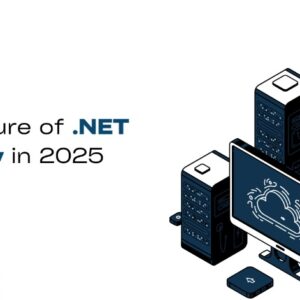 Digital MarketingJuly 13, 2025The Future of .NET Security: Key Trends to Watch in 2025
Digital MarketingJuly 13, 2025The Future of .NET Security: Key Trends to Watch in 2025 BlogJuly 12, 2025Top 10 AI Video Generator Tools to Watch in 2025
BlogJuly 12, 2025Top 10 AI Video Generator Tools to Watch in 2025