
Many people are attracted to WordPress mainly because it has an appealing interface and also that it is search engine friendly. Plus, not to forget how easy it is to manage this open-source web development platform. Therefore, it is no surprise that people not only use the CMS to develop new sites but also migrate to it from different platforms such as PSD.

PSD to WordPress
For converting from PSD to WordPress, one would need to have some experience of programming along with the necessary technical skills so that they can complete the process without any hassles. Also, you will need to make sure that you are subscribed to a decent network before even thinking of switching to the CMS. Therefore, opt for an ISP that can provide you with an uninterrupted connection. For me, Charter Spectrum internet works just fine!
While jumping from PSD to WordPress, there are some who lack proper knowledge and so, they might commit some mistakes that can disrupt the entire process. This article is going to focus on eight such errors. So, without any further ado, let’s begin!
1. Make it Difficult to Navigate the Website
Developing a user-friendly interface is the most important thing a developer should focus on while creating a website. Developers usually make the interface complex as they try to include different options, pages, and tabs on the website. This would make a website really difficult to navigate for the visitors and might result in a high bounce rate and low traffic. It is one of the most common mistakes people make when converting from PSD to WordPress.
To make a website attractive for the visitors, developers must make sure to work on an easy navigation plan. You should add icons with proper images so that people can easily use the site.
2. Wrong Use of Inline CSS
Website developers use Inline CSS when they are converting their PSD files to WordPress files. Now what they might do is create a separate Inline CSS file for each and similar webpage. This is where they will go wrong because there is no need to do that. What developers must do is to create a single Inline CSS file and then they should connect all similar webpages to that. With this, a single change on the Inline CSS file can implement changes on all the connected and similar webpages.
3. Not Following the Best Practices of Internal Linking
Internal linking of webpages will help you in getting ranked better on the search engine. Plus, the webpage will appear several times in the search indexes. However, when converting from PSD to WordPress, it is a common occurrence to notice the internal linking process not done correctly. This will make navigating the website a bit difficult. Please remember to do internal linking the right way as it will make you access the different pages on your website with great ease.
4. HTML Tags Are Not Closed
WordPress works with the help of PHP coding files that are responsible for the designs of the website. Therefore, developers must make sure that they have successfully closed all HTML tags once the coding has been developed. Otherwise, this could be a big mistake that can damage a website’s design. It is recommended that developers conduct several trials before making the website public. And while they are at it, they should check and re-check if all the HTML tags are closed.
5. Poor Readability
A visitor might come to your website to know about the services or products that you offer. But that won’t be of any use to them if the fonts that you have used are not readable. You have to understand that fonts that are hard to read and complex can easily infuriate the visitor. Hence, make sure that you don’t experiment with different fonts and select one that people can easily read without stressing their eyes.
Conclusion
WordPress has definitely picked up some popularity in recent times due to how useful this platform is. Thus, people are switching to the CMS more frequently than ever before. In fact, I too switched to WordPress from PSD via using the internet services from Charter Spectrum. If you too want to do the same then please make sure that you don’t make the mistakes mentioned above. Also, if you lack technical knowledge then it is best to get help from a developer who can do this process for you.
Author Profile
- I am the owner of the blog readree.com. My love for technology began at a young age, and I have been exploring every nook and cranny of it for the past eight years. In that time, I have learned an immense amount about the internet world, technology, Smartphones, Computers, Funny Tricks, and how to use the internet to solve common problems faced by people in their day-to-day lives. Through this blog, I aim to share all that I have learned with my readers so that they can benefit from it too. Connect with me : Sabinbaniya2002@gmail.com
Latest entries
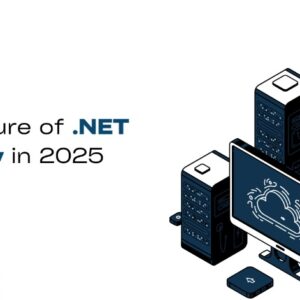 Digital MarketingJuly 13, 2025The Future of .NET Security: Key Trends to Watch in 2025
Digital MarketingJuly 13, 2025The Future of .NET Security: Key Trends to Watch in 2025 BlogJuly 12, 2025Top 10 AI Video Generator Tools to Watch in 2025
BlogJuly 12, 2025Top 10 AI Video Generator Tools to Watch in 2025 Artificial IntelligenceJuly 11, 2025Why AgentForce Is the Right Choice for Generative AI Development
Artificial IntelligenceJuly 11, 2025Why AgentForce Is the Right Choice for Generative AI Development Artificial IntelligenceJuly 10, 2025The Role of AI in Shaping Full-Stack Product Development in 2025
Artificial IntelligenceJuly 10, 2025The Role of AI in Shaping Full-Stack Product Development in 2025