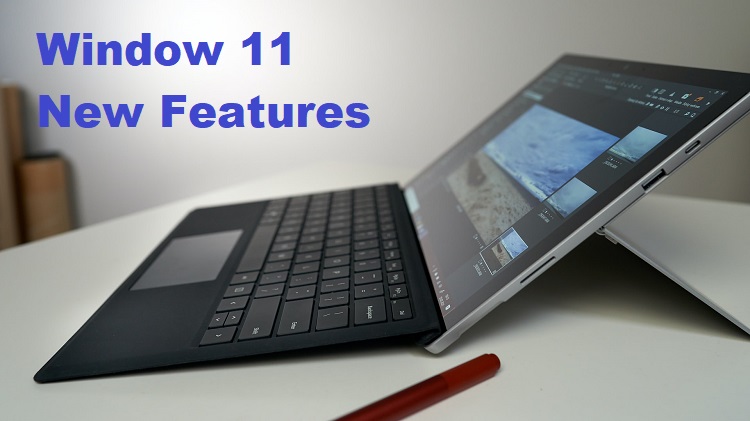
Awaiting Windows 11 Version for your PC? Here are the top 10 New Features you’ll find in it : Windows users are excited ever since Microsoft announced a significant software update recently. Now, as we shall see, they have enough reason to be so. As of now, you can only download its unfinished version if you’ve joined the Microsoft Insider program. In any case, Windows 11 will come with many new features.
Now, you might not have downloaded the system on your device. In that case, we have a list of some excellent features in it that you would look forward to.

Top 10 Features that Windows 11 Offers You
To enjoy the new Windows system, your device should fulfil certain specifications. Not only that, but it has to be in good health. So, you might need a Microsoft Surface Pro repair to prepare your Surface Pro for Windows 11. In any case, here are the features that it can offer you:
1. A completely new look
The look and design of the system is quite an important aspect of a computer. After all, it plays a small but crucial role in the user’s experience. Also, various other device systems are enhancing their look with time. Their latest versions come with a look that’s more suitable for the current times. So, Windows must keep up with the changing trends as well.
With their new Windows version, Microsoft has aimed to fulfil this requirement. Thus, you can expect an entirely new look on your PC. Moreover, you can change certain settings to bring back some features from older Windows versions. For example, even though the Start menu is at the centre, you can move it to the left.
2. A new set of themes
When getting a new major system update, you’d also expect some new themes for your desktop. And, from what we know so far, Windows 11 is going to fulfil that expectation. It completely replaces the older themes with a set of new ones. Not only that, but these will add greatly to your desktop’s new look.
The new themes will be perfectly optimised to provide a modern look and feel. Also, the default light and dark themes have a better look in Windows 11. Apart from that, you can, of course, download additional ones from the Microsoft Store.
3. Entirely new icons
The icons, apart from other aspects, play an important role in your desktop’s look. Now, Windows has been using the same ones for the last few versions. If there has been any change in this regard, it wasn’t a significant one. But, users might want new icons for their desktops after all.
So, Windows 11 comes with new icons for all its programs and functions. And, this includes the Start Menu, Search Bar, File Manager, and Store, just to name a few. Also, Microsoft hasn’t given a flat look to these new icons. Now, that’s surely a welcome change for many users.
4. Increased compatibility with Android apps
You could use Android apps in the previous Windows version by various methods. So, this isn’t an entirely new feature in Windows 11. But, none of the previous versions was as with Android apps as the upcoming one. You can try that out by downloading the unfinished version. And, for that, as mentioned before, you’d have to join the Microsoft Insiders Program.
So, you can soon have pretty much all the Android apps you need on your PC, that too without applying any special tricks for the purpose. Now, it’s only a matter of time before Microsoft releases the complete version of Windows 11.
5. More apps to buy from the Microsoft Store
PC users weren’t much pleased with the Store featured in the previous Windows versions. After all, it didn’t always have all the apps you required on top of an old design. So, you’ve probably had to download a program from a third-party website. But, the Windows 11 Store changes all of that.
As far as we know, it will offer you a larger number of applications than ever. Now, that’s quite a significant change that Microsoft has made on Windows. Apart from that, they have also improved the design and look of the Store.
6. It might include third-party stores
In all the previous versions, you had only had the manufacturer’s app store. Apart from that, as you know, the system didn’t include any other stores. But, you can expect a change in that with Windows 11. Microsoft has announced that they’re going to include third-party app stores in their new system.
If they implement that, it will provide you with more options than ever before. But, you might not find the prices for paid apps viable in the Microsoft Store. In such cases, a third-party store might offer the same at a lower cost.
7. Enhanced security features
System updates generally introduce enhanced security features apart from other features. So, you can expect some new security measures in Windows 11 as well. After all, that’s a crucial requirement due to rising cybersecurity threats.
So, what security features will Windows 11 provide your device? From what we know, it’ll include enhanced malware protection and hardware-based isolation, among other such measures. Therefore, you can expect optimal security for your device with Windows 11. After all, every previous version has provided the same as well.
8. System updates will get faster
If you’re a Windows user for long enough, you’d know how long it takes for updates. Apart from the major ones, the minor ones take up a significant amount of time as well. Now, that’s surely inconvenient for every user all across the world. After all, you can’t spare that much time while performing an important task on your device. Also, you’d probably wished at some point that the updates took less time.
In that case, Windows 11 might turn that wish into a reality. After all, that’s what Microsoft promised while announcing their new system version.
9. Widgets
Apart from other things, Windows 11 also features widgets. Now, this was pretty much absent from all the previous versions. So, this is one of the significant changes that it will bring to your PC. Apart from other things, it can help you stay updated on important news and weather conditions. Many users will find that useful for sure in their daily lives.
Moreover, you can include third-party apps in your widget. That will help you access them much quicker than ever. You can simply view their contents in the widget Window without opening them.
10. An enhanced gaming experience
Windows 11 also has something to offer to gamers. After, the hardware isn’t all that you require for an optimal gaming experience. In addition to it, you also need to fulfil the software requirements. Windows 11 can provide that to your PC with its direct storage feature.
This feature saves a lot of processor resources. By doing that, it enables your PC to run games smoothly without any issues. This feature is, of course, helpful in running demanding programs other than games as well.
Wrapping up……
You can enjoy some of the above-mentioned features by downloading the unfinished version of Windows 11. But, many users might prefer not to do that as it might cause various issues on their devices. In such cases, it’s only a matter of time before you can update to the full Windows 11 version.
Read Also:- Microsoft Surface Pro 7 Quick Setup Guide
Author Profile
- I am the owner of the blog readree.com. My love for technology began at a young age, and I have been exploring every nook and cranny of it for the past eight years. In that time, I have learned an immense amount about the internet world, technology, Smartphones, Computers, Funny Tricks, and how to use the internet to solve common problems faced by people in their day-to-day lives. Through this blog, I aim to share all that I have learned with my readers so that they can benefit from it too. Connect with me : Sabinbaniya2002@gmail.com
Latest entries
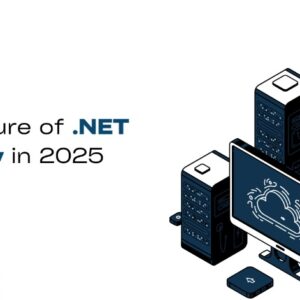 Digital MarketingJuly 13, 2025The Future of .NET Security: Key Trends to Watch in 2025
Digital MarketingJuly 13, 2025The Future of .NET Security: Key Trends to Watch in 2025 BlogJuly 12, 2025Top 10 AI Video Generator Tools to Watch in 2025
BlogJuly 12, 2025Top 10 AI Video Generator Tools to Watch in 2025 Artificial IntelligenceJuly 11, 2025Why AgentForce Is the Right Choice for Generative AI Development
Artificial IntelligenceJuly 11, 2025Why AgentForce Is the Right Choice for Generative AI Development Artificial IntelligenceJuly 10, 2025The Role of AI in Shaping Full-Stack Product Development in 2025
Artificial IntelligenceJuly 10, 2025The Role of AI in Shaping Full-Stack Product Development in 2025